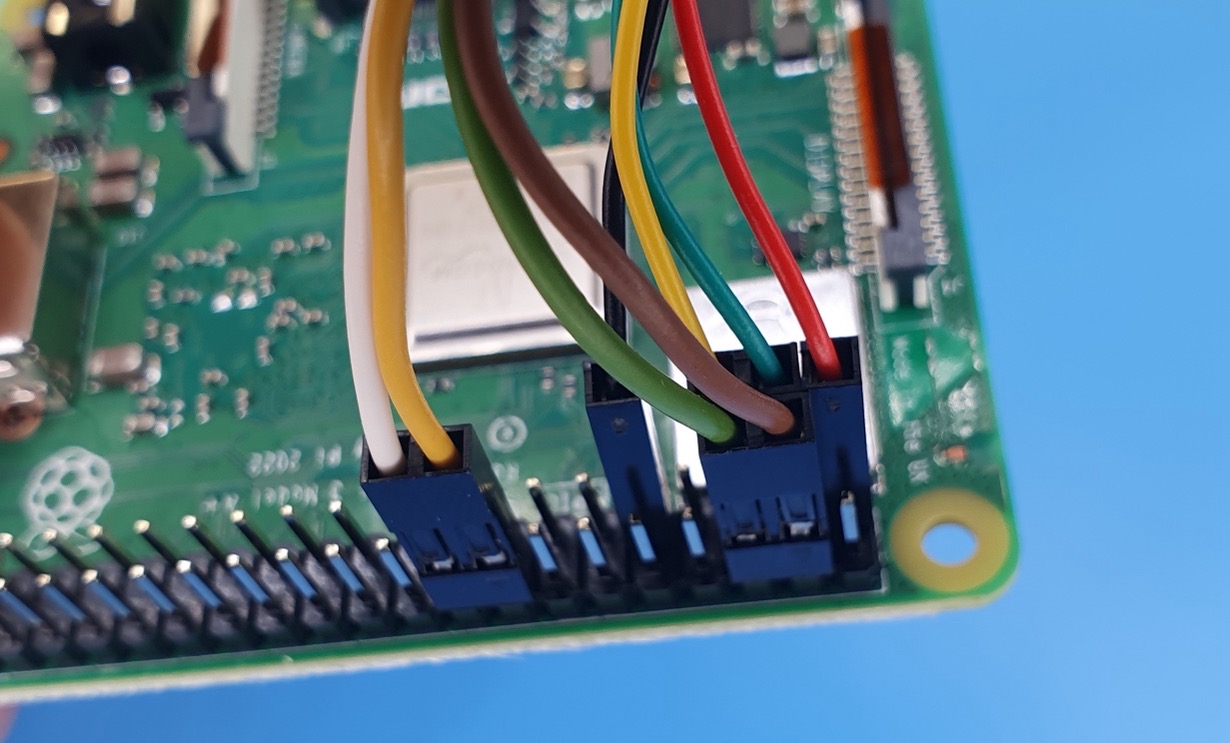Cable Connections to the Pi¶
You will need
Cavicam with the camera installed
Raspberry Pi
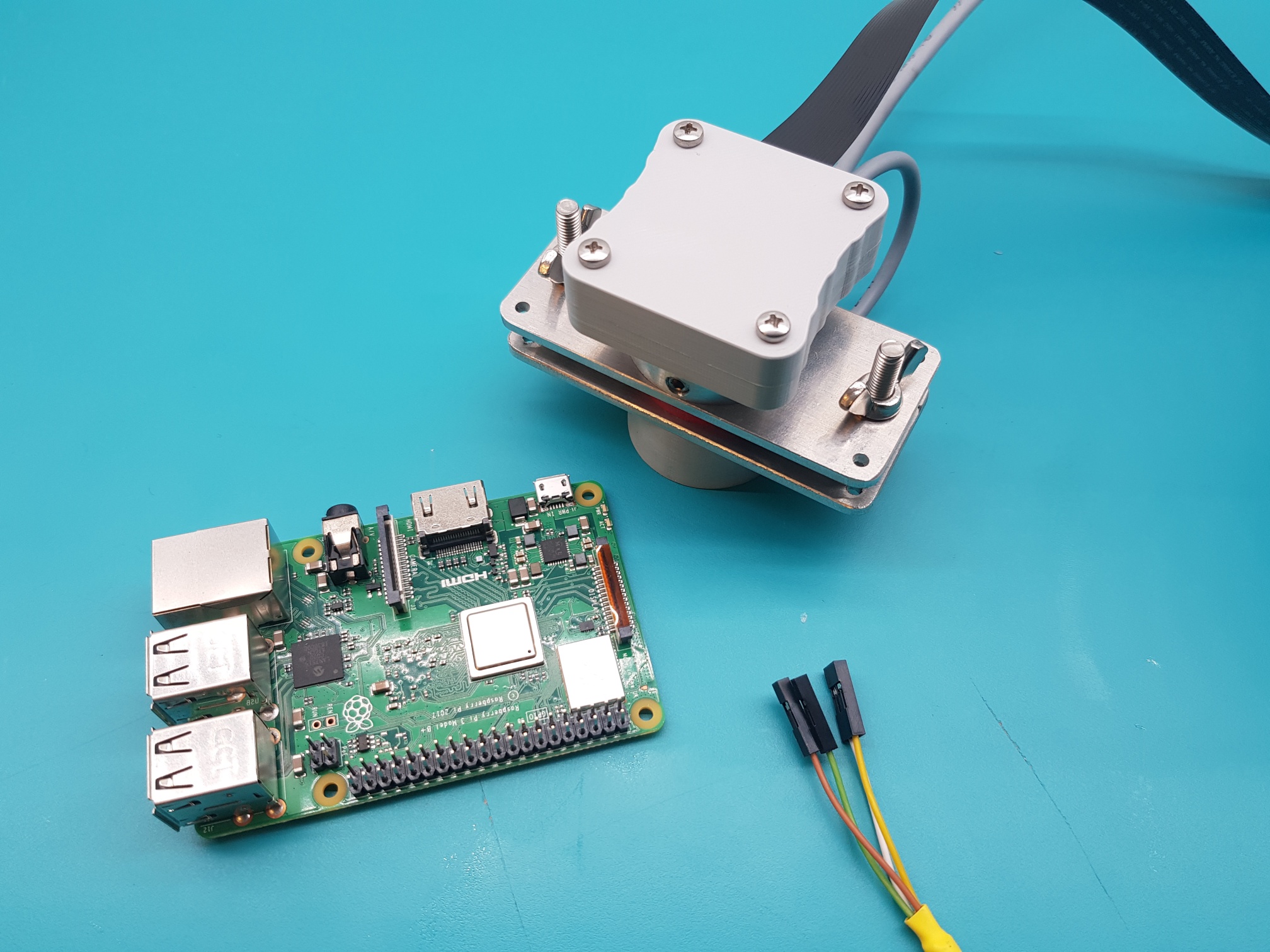
Step 1¶
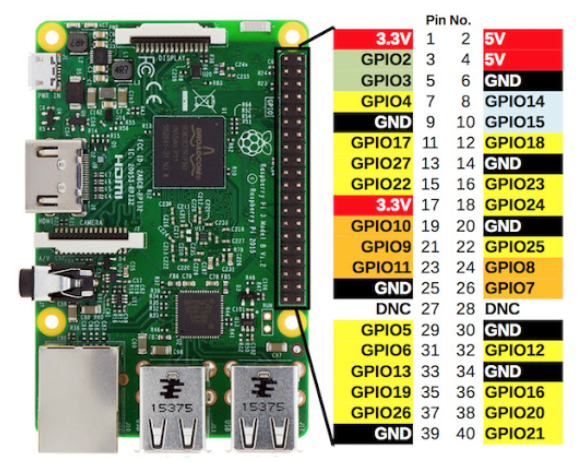
Using the reference diagram above…
If you have Green, Orange, White and Yellow cables: Orange = Pin 4, Green = Pin 6, Yellow and White = Pins 16 and 18 (order does not matter)
If you have Green, Orange and 2 Yellow cables: Orange = Pin 4, Green = Pin 6, Yellows = Pins 16 and 18 (order does not matter)
If you have Black, Red and 2 Green cables: Red = Pin 4, Black = Pin 6, Greens = Pins 16 and 18 (order does not matter)
If you have Brown, Green, White and Yellow cables: Brown = Pin 4, Green = Pin 6, Yellow/White = Pin 16/18
If you only have 3 cables (neopixel version): Orange = Pin 4, Green = Pin 6, Yellow = Pin 12
If using the Open Source version: Black = Pin 6 White = Pin 16 or 18
Example for green, orange, white and yellow cables
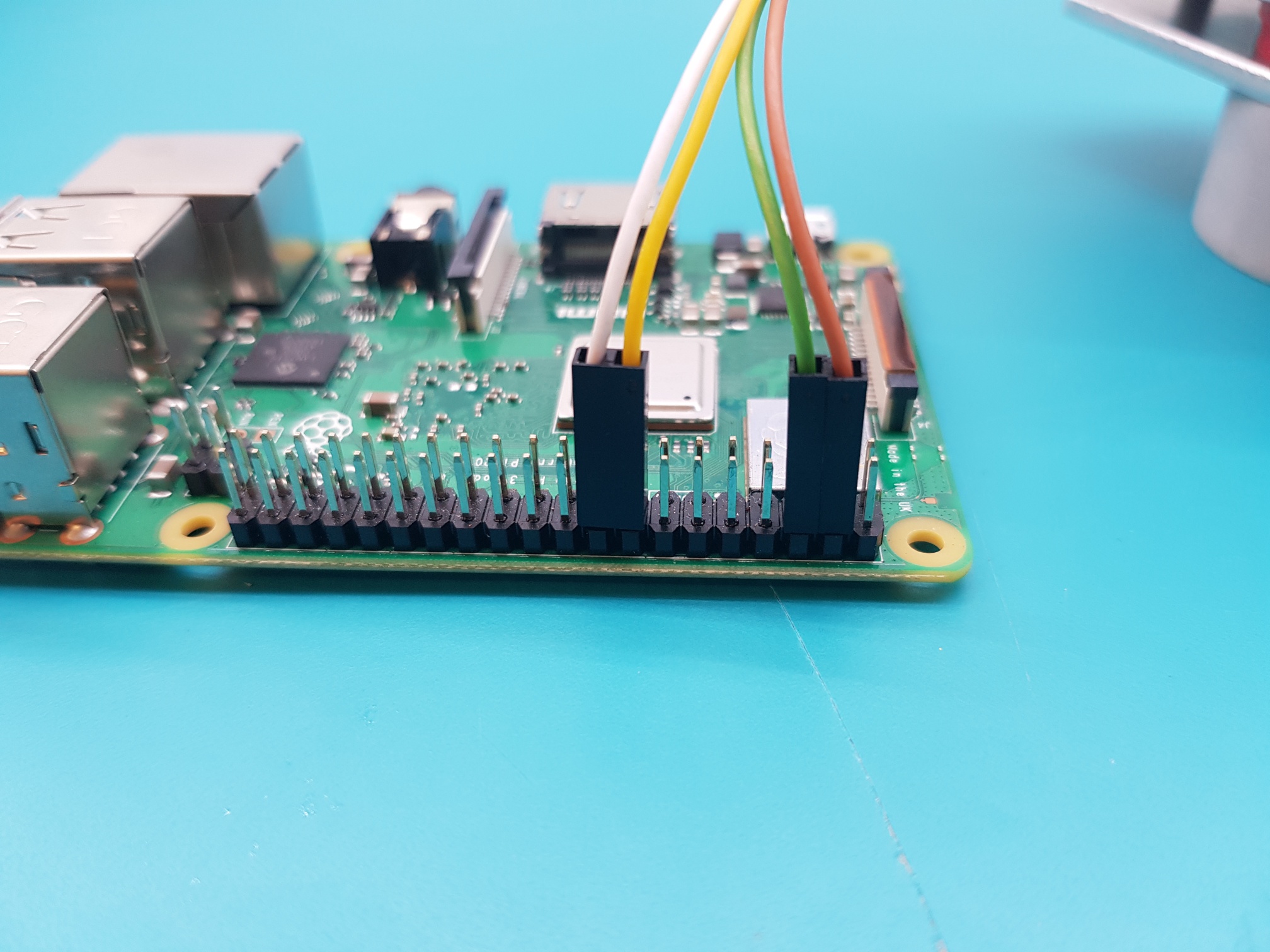
Example for black, red and 2 green cables
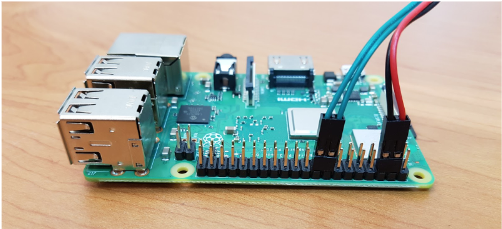
Step 2¶
Carefully unclip the clip/hinge on the camera cable connector on the Raspberry Pi.
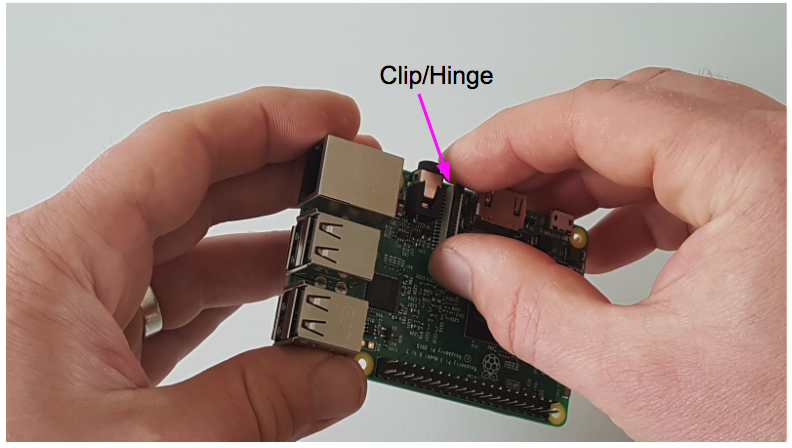

Step 3¶
Insert the camera cable (note the orientation of the silver connectors) and re-clip the clip/hinge back in position to lock the cable in position. When properly installed, the silver connectors should be barely visible, or not at all.
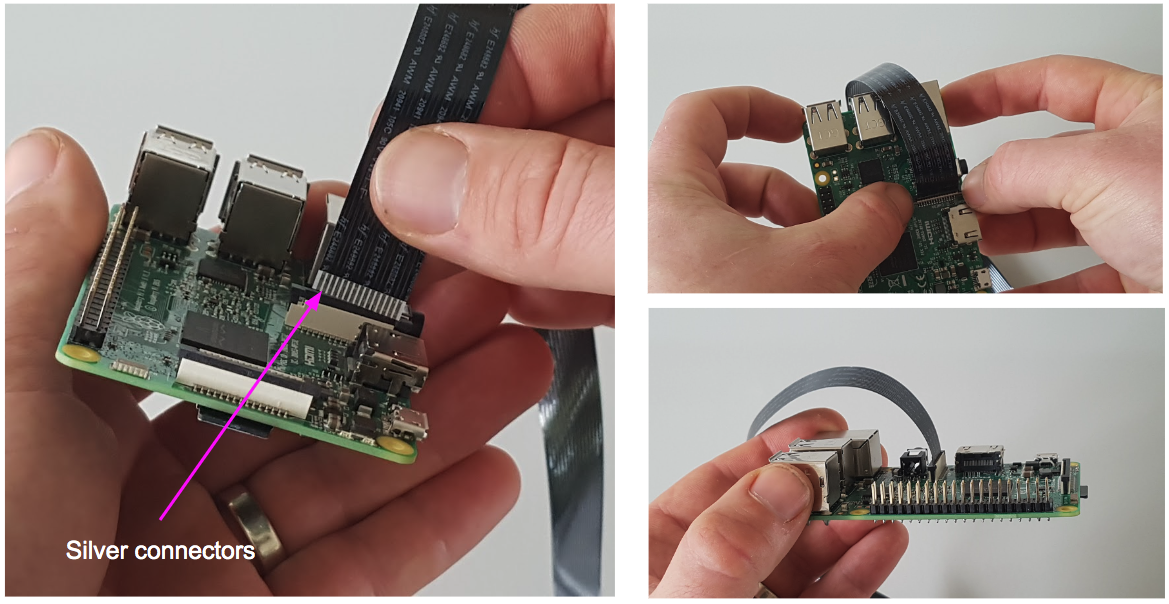
Temp Humidity Sensor¶

If you have a temperature and humidity sensor, connect:
Red cable to Pin 1 (3.3V)
Green cable to Pin 3 (GPIO2)
Yellow cable to Pin 5 (GPIO3)
Black cable to Pin 9 (GND)
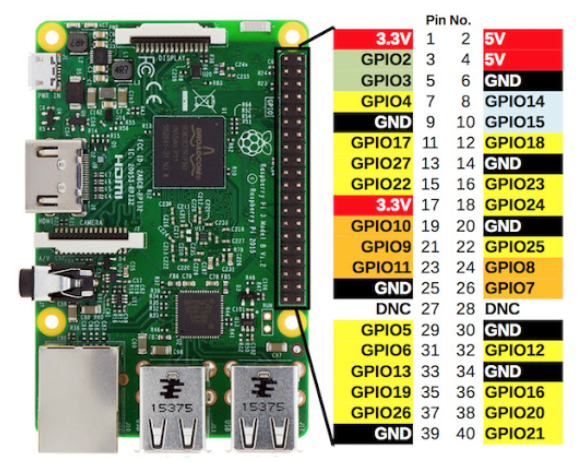
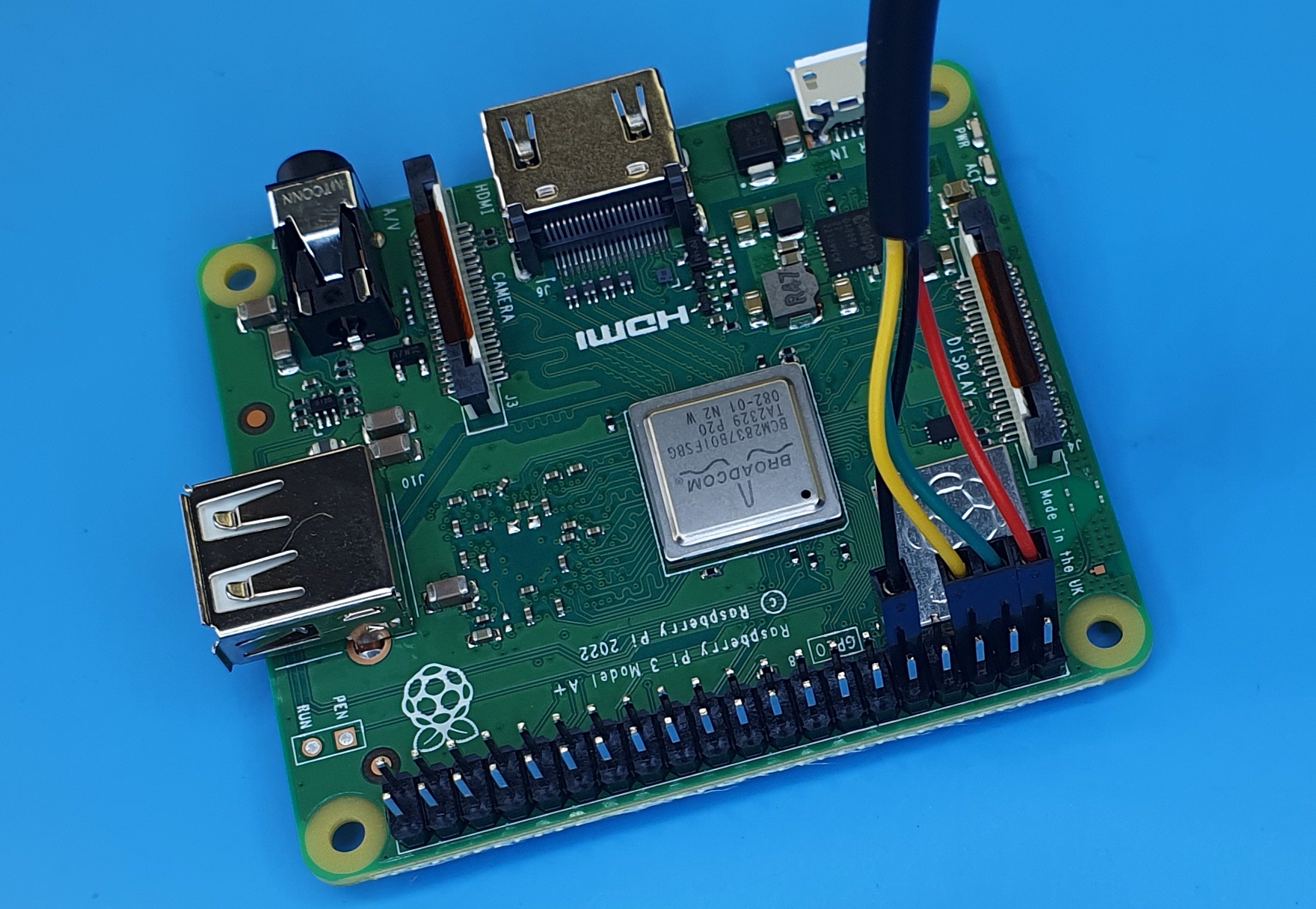
Cable connections with cavicam and temperature and humidity sensor attached