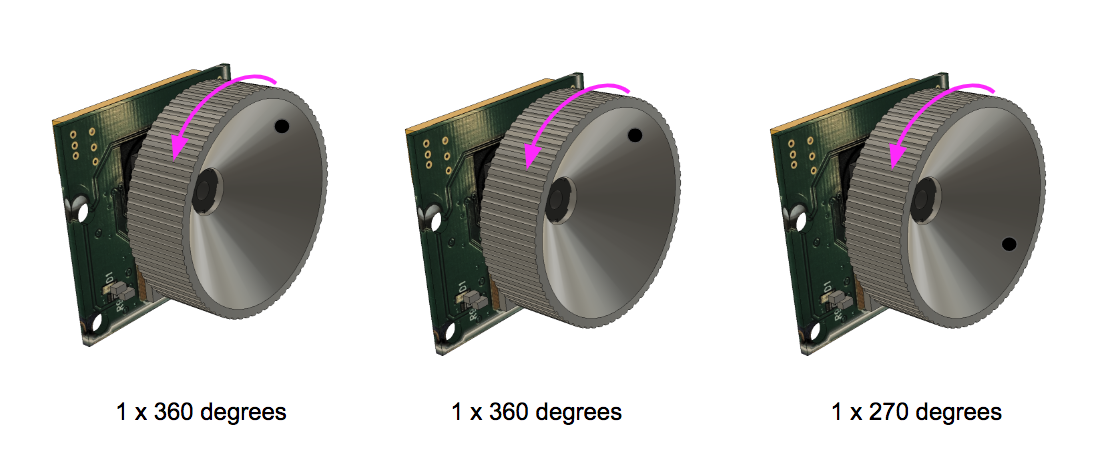Adjusting the Pi Camera Focal Length¶
The ball lens on the Raspberry Pi Camera must be adjusted to set a shorter focal length and provide greater sample magnification. The procedure involves unscrewing the ball lens using a lens adjustment tool.
You will need
Raspberry Pi Camera v2 with the protective tab removed
Lens Adjustment Tool (comes with the Raspberry Pi Camera)
Marker Pen
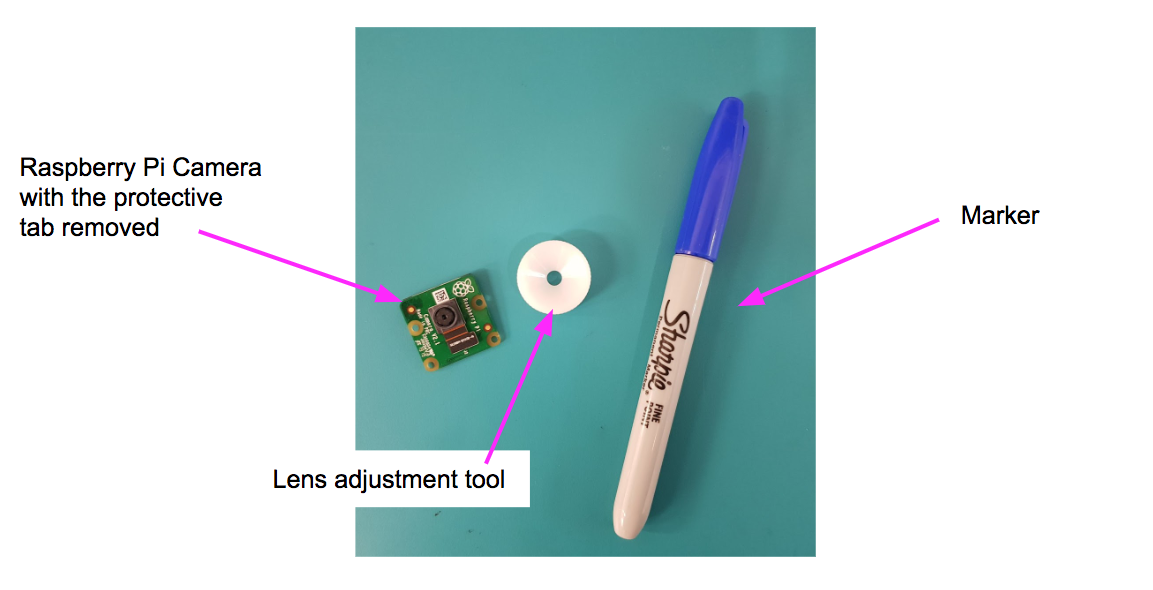
Step 1¶
Mark the lens adjustment tool with a single dot and two dots as shown. This will help keep track of the number of rotations.
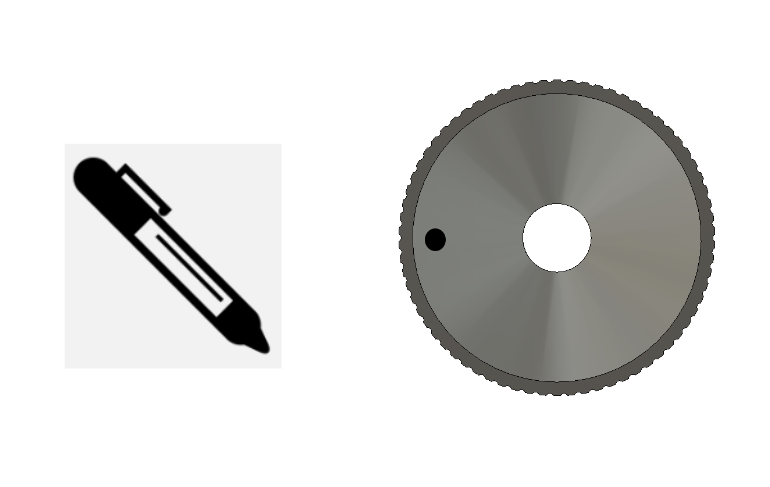
Step 2¶
Attach and hold the lens adjustment tool against the camera ball lens.
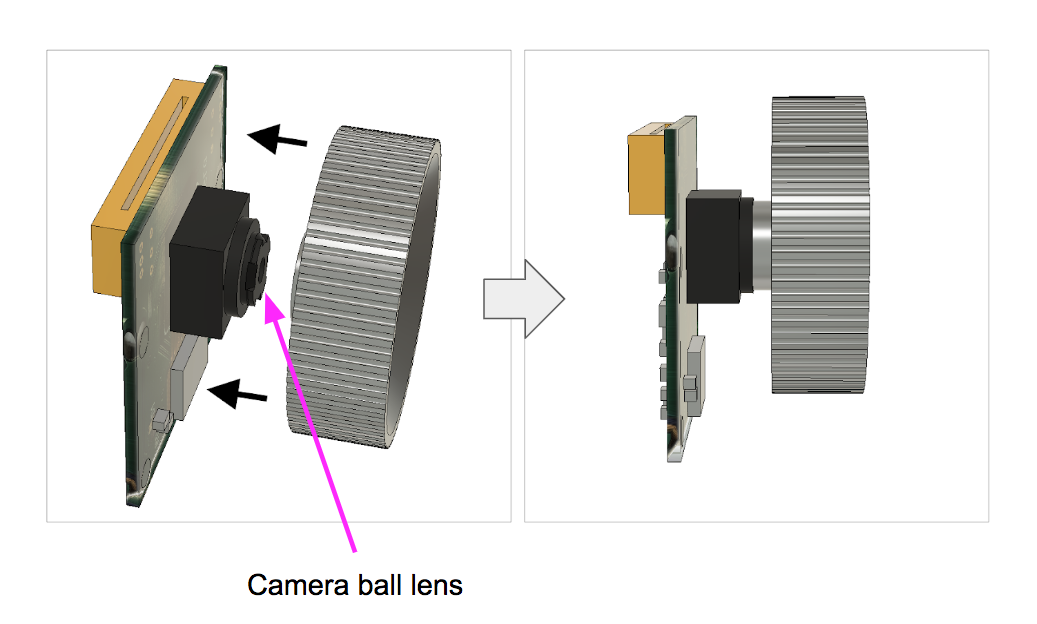
Step 3¶
Unscrew (anti-clockwise) the ball lens 2 full turns and 1 3/4 turn to set an appropriate focal length. Use the mark as a guide.